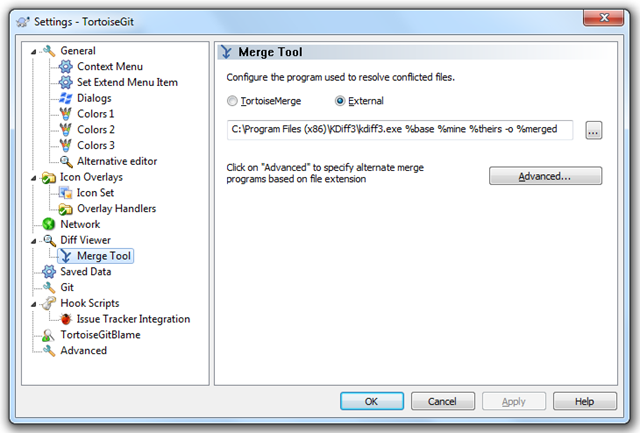Wanted to try how they play together. So it will yet another tutorial with sample application built from scratch. First of all I don’t want to manage ISession and ISessionFactory lifetime manually, so I’ll use Autofac to do the job. So after creating new Web API project execute following commands in nuget console:
Uninstall-Package EntityFramework
Install-Package NHibernate
Install-Package Autofac.Mvc3
First remove EntityFramework, then install NHibernate and Autofac.Mvc3 package. The last package has some really useful extensions like implementation of dependency resolver for MVC and instance per web request life style. Now setup autofac:
var builder = new ContainerBuilder();
// Register ISessionFactory as Singleton
builder.Register(x => NHibernateConfigurator.BuildSessionFactory())
.SingleInstance();
// Register ISession as instance per web request
builder.Register(x => x.Resolve<ISessionFactory>().OpenSession())
.InstancePerHttpRequest();
// Register all controllers
builder.RegisterAssemblyTypes(typeof(ProductsController).Assembly)
.InNamespaceOf<ProductsController>()
.AsSelf();
// override default dependency resolver to use Autofac
DependencyResolver.SetResolver(new AutofacDependencyResolver(builder.Build()));
// this override is needed because WebAPI is not using DependencyResolver to build controllers
GlobalConfiguration.Configuration.ServiceResolver.SetResolver(
DependencyResolver.Current.GetService,
DependencyResolver.Current.GetServices);
This code is executed one time on Application start. I won’t put code for domain (its simple one entity) and NHibernateConfigurator class you can find them on github.
Now we are ready to add our first controller that is going to expose web api:
public class ProductsController : ApiController
{
private readonly ISession nhSession;
public ProductsController(ISession nhSession)
{
if (nhSession == null) throw new ArgumentNullException("nhSession");
this.nhSession = nhSession;
}
public IQueryable<Product> Get()
{
return nhSession.Query<Product>();
}
}
Notice that I don’t need to do anything to get the ISession instance. Autofac will find that in order to get it it needs ISessionFactory and will configure factory first to give ISession for controller. Now we can visit url http://localhost:54270/api/products and see our list of products in XML format. Notice that because returned type is IQueryable request to http://localhost:54270/api/products?$top=1&$skip=0 will return only first product from the list.
PUT, POST and DELETE methods are pretty straight forward and won’t be different from the same in entity framework. So I won’t cover it. The last thing I want to try is transaction management. In mvc projects I used to do it with action filter. Here is slight catch involved. There are two ActionFilterAttribute classes. One in System.Web.Http.Filters and other is in System.Web.Mvc. In order to get working in webapi we need to implement the one in System.Web.Http.Filters namespace. So the implementation is the following:
using System.Data;
using System.Web.Mvc;
using NHibernate;
using ActionFilterAttribute = System.Web.Http.Filters.ActionFilterAttribute;
namespace webapi.Infrastructure
{
public class TransactionAttribute : ActionFilterAttribute
{
public override void OnActionExecuting(System.Web.Http.Controllers.HttpActionContext actionContext)
{
base.OnActionExecuting(actionContext);
DependencyResolver.Current.GetService<ISession>().BeginTransaction(IsolationLevel.ReadCommitted);
}
public override void OnActionExecuted(System.Web.Http.Filters.HttpActionExecutedContext actionExecutedContext)
{
base.OnActionExecuted(actionExecutedContext);
ITransaction currentTransaction = DependencyResolver.Current.GetService<ISession>().Transaction;
try
{
if (currentTransaction.IsActive)
if (actionExecutedContext.Exception != null)
currentTransaction.Rollback();
else
currentTransaction.Commit();
}
finally
{
currentTransaction.Dispose();
}
}
}
}
I’ve put all the code there just be sure that you can figure out all required namespaces. The last thing I want to notice here is that if you implement System.Web.Mvc version of action filter, you won’t see any error messages or exceptions. Your filter just won’t work.
All code you can find here.